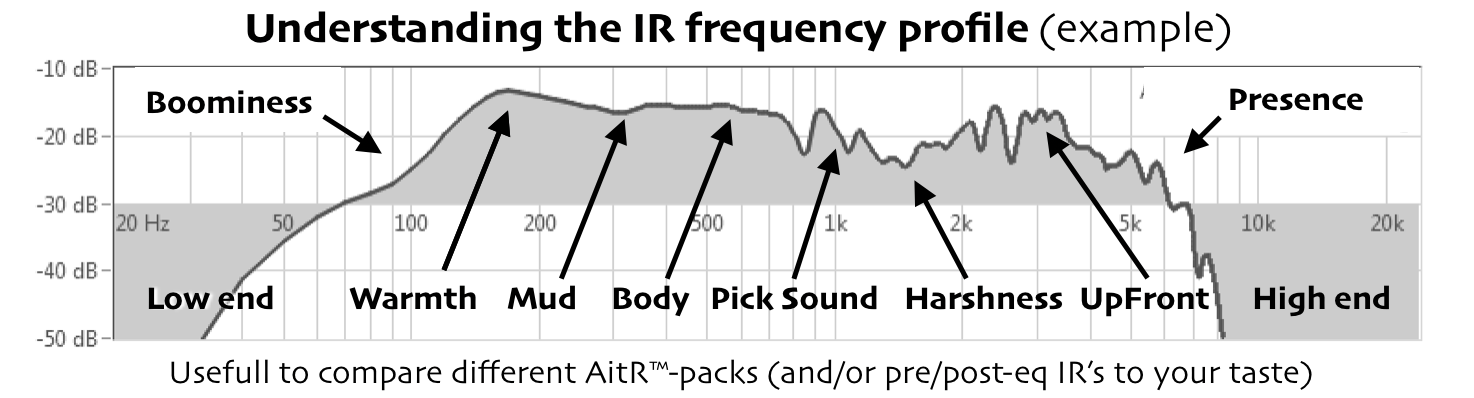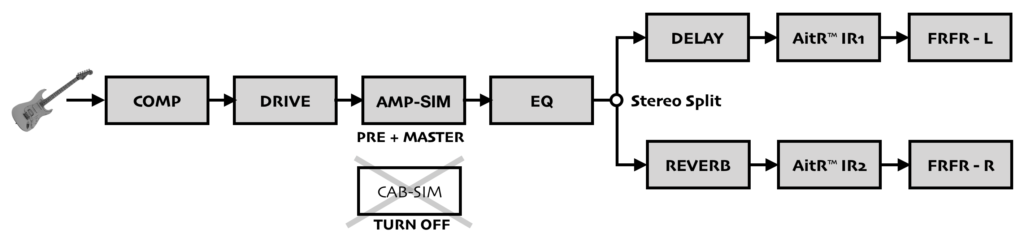Frequently Asked Questions (FAQ)
What is on Discount Now?
What is AitR™? AitR™ stands for: “Amp in the Room”. We create Impulse Responses (IR’s) because we love to use compact and light weight hardware and have a great sound. A compact amp-modeler in combination with an FRFR is a great solution. However, we also wanted to enjoy the authentic “Amp in the Room” sound. Our experience is that a miked cabinet (the basis of traditional cab simulators and IR’s) are really suitable for recording, but do not feel like a real “Amp in the Room” when reproduced via an FRFR system. Since 2016 we have dedicated ourselves to our passion and mission: We wish that you – just like us – enjoy the “Amp in the Room” experience with our AitR™-IR’s. What is an Impulse Response (IR)? There are many complicated explanations to what an IR is. We like to keep it simple. In terms of our AitR™ technology©, an IR is simply an accurate digital fingerprint of the audio response of a guitar speaker (+ cabinet). Our IR’s come as .wav files. When such an IR is loaded into a guitar amp modeler (that supports IR’s), the IR-functionality of the modeler is able to convert the audio signal similar to the real guitar speaker / cabinet. When this audio signal is monitored through an FRFR system, you will experience a sound (and feel) that is similar to a real “Amp in the Room”. What is an FRFR-system? An FRFR-system is basically an acitve HiFi-monitor with a Full Range (20Hz – 20kHz) and Flat Response. FRFR-systems are supposed to NOT color the sound. FRFR-systems are for example: headphones, bluetoothspeakers, stage-monitors, studio-monitors, FRFR-speakers, Car-audio, Computer-Speakersystems, Stage (FOH) amplifiers, In-Ear Systems, and many more… A guitar speaker – however – is nothing like an FRFR-system. A guitar speaker is not full range, but has a limited range (about 50Hz up to 5.5kHz). A guitar speaker does not at all have a flat response. A guitar speaker is supposed to color the sound. Botom line: We make our IR’s to let an FRFR-system sound like a guitar speaker (placed in a 1×12, 2×12 or 4×12 cabinet). Nothing more, nothing less. Are the AitR™-IR's Tested in Real-World Scenarios? Absolutely! At AitR™, we take pride in ensuring the highest quality and authenticity of our guitar cabinet impulse responses (IR’s). To achieve this, we rely on the invaluable expertise and feedback of the incredibly talented and kindhearted guitarist, Fabian Ratsak. Fabian has been an integral part of our journey, providing us with real-world testing of our IR’s in both living room settings and band practice environments, using an FRFR (Full Range, Flat Response) system. His meticulous testing and insightful feedback have been instrumental in fine-tuning the volume levels for various scenarios, ensuring that our IR packs deliver exceptional results across different playing contexts. Furthermore, Fabian’s remarkable contributions extend to recording the captivating audio demos for our diverse IR packs. His artistry and skillful playing bring out the full potential of our products, allowing you to experience the true essence of each cabinet emulation. We extend our heartfelt gratitude to Fabian Ratsak for his dedication and collaboration, making AitR™ IR’s the best they can be. We encourage you to explore and enjoy his musical journey through the following links: With Fabian’s invaluable input and your passion for crafting exceptional music, we are confident that our AitR™-IR’s will elevate your guitar tone to new heights. Happy playing! Does AitR™ provide free demo IR's for pre-testing? Yes, and we recommend that you download and test the free demo IR packs first to determine whether our products meet your requirements. You can get free demo IR packs here. Is it appropriate to use AitR™ IRs with in-ear monitor systems? Yes, the AitR™ IR’s are suitable to be used with in-ear systems, and you’ll also notice that the AitR™ impulse responses provide a more authentic feeling of playing through a real amplifier with a genuine speaker cabinet. They sound more natural and less harsh compared to conventional IRs, which are typically captured using a microphone on a speaker cabinet. Try it out for yourself, by downloading some AitR™ Demo IR Packs. How can I buy/pay for IR-Packs? Purchasing and paying for AitR™ IR-Packs is a quick and seamless process. To buy an IR-Pack, follow these simple steps: That’s it! You’re all set to explore and utilize your newly acquired IR-Pack for your music projects. If you encounter any issues or have questions during the payment process, our customer support team is here to assist you. For any further inquiries or if you need assistance, feel free to reach out to our support team at [insert contact email/phone number]. Thank you for choosing our IR-Packs, and we’re excited to see the incredible music you’ll create with them! Can I use Paypal? Yes, our webshop functions only via Paypal. Who is the driving force behind AitR™ Impulse Responses? The creative engineer and visionary behind AitR™ Impulse Responses is Heino Jansen. With a profound passion for music, Heino has been an ardent guitarist and pianist since the age of 13. But his talents go beyond just being a musician – he is also an accomplished engineer and software developer with years of experience in sound analysis, particularly in the field of gas turbine technology. Combining Expertise: A Musical Journey: Since 2014, Heino has been creating unique captures of almost every well-sounding amp/cab he came across and where he had the opportunity to sweep-record them, with both the typical AitR™ ‘speaker-based’ and ‘cabinet-based’ method. Based on these captures, Heino developed his AitR™ technology, wherein each capture undergoes complete reprocessing and testing (thanks to Fabian Ratsak) until achieving a satisfying result. Every AitR™ IR possesses its own distinct fingerprint. There are still many Cab-Captures waiting to be processed, so over the coming months/years, the number of cabinet-based (V2) products will be expanded. Please be patient. Heino’s Motivation: With Heino Jansen as the driving force behind AitR™ Impulse Responses, you can be assured that every IR is a product of passion, expertise, and unwavering dedication to the art of music. Does AitR™ provide updates? Yes, we are always improving our products. Updates are available free of charge for anyone who has purchased our products. Our latest big update is a switch from AitR™ v1 (speaker based) to v2 (cabinet based) in June 2023. The older versions are unchanged and still available for purchase. All the cabinet based IR’s are new and based on V2. What is the difference between 'Speaker Based Technology V1' and 'Cabinet Based Technology V2? ‘Cabinet Based Technology V2’ represents our latest and improved method, designed specifically to enhance your guitar playing experience at various volume levels. With ‘Cabinet Based Technology V2,’ the impulse responses (IRs) sound significantly less harsh, offering a more dynamic, sparkling and open tone. Particularly at higher volumes, you’ll notice a remarkable “amp in the room” feeling. In comparison to ‘Speaker Based Technology V1,’ the IRs in ‘Cabinet Based Technology V2’ are more balanced in terms of low and high frequencies, while the midrange exhibits greater openness. Additionally, we’ve shortened the IR lengths to prevent any cabinet resonances from interfering with FRFR resonances, resulting in a tighter and more defined tone compared to version 1, where the sound could occasionally become cluttered during FRFR performances at loud volumes. During live performances, ‘Cabinet Based Technology V2’ has consistently proven superior, with a significant difference that allows you to achieve a truly satisfying sound. That’s why we made the switch to technology V2 in June 2023. Furthermore, the wav files of v2 are compatible with a broader range of IR-loaders then v1. Of course, taste is subjective, and we encourage you to experience the difference yourself. Below, you’ll find two downloads available for FREE: one for the 112 V30 V2 (Closed Back) and the other for the 112 V30 V1 (Open Back) IR-Pack. These will allow you to make a broad comparison between the two versions and get a sense of your preferred choice. Are the AitR ™ Impulse Responses compatible with my amp modeler? Nowadays, there are more and more amp modelers on which impulse responses (IR’s) can be loaded and used. AitR™-IR’s are suitable for any device that supports the .wav IR-format. In many cases a device itself converts our IR’s to the desired sample-rate and bit depth (e.g. Line6 Helix). In some cases you will need to convert our IR’s yourself. Best results are obtained if you choose the format that best suits your device. Consult the manual of your device for this. To find out if our IR’s meet the needs of your device, we recommend that you download the free AitR™ demo packs before purchase. And to test this out. Which Sample rate (kHz) and bit depth (Bit) should I use? In order to optimally load our IR’s into your device, AitR™ delivers its impulse responses as high definition WAV files in the most commonly used formats. These come with “no phase transformation” (NPT) and “minimum phase transformation” (MPT). AitR™ offers: This allows you to choose the optimal format for your device. Some examples: * Certain devices require you to convert IR’s to the required format yourself. The brands that require this, often offer conversion tools for free so that you can easily do this yourself. If your device is not in the list above, consult the manual of your device to find out which sample rate and bit depth fits best. Here you will also find information on whether you should use a conversion tool – often available for free – to make AitR™-IR’s suitable for your device. What does the AitR™-IR File name mean? Our IR file names are composed as follows: Cabinet Based IR’s: (latest AitR™-technology v3) Examples: Speaker Based IR’s: (previous AitR™-technology v1) Examples: Live (Gig-level) IR’s sound warmer and tighter (only created with minimum phase transformation (MPT)). Why are the AitR™-IR's shortened to 50 respectively 200msec? Our AitR™-IRs are categorized into two types: Cabinet-Based (50msec) and Speaker-Based (200msec) IR-lengths. The choice between these two lengths depends on the specific characteristics you desire in your sound reproduction. The shorter IR-length of 50 milliseconds provides a tighter and more focused sound. Our research has shown that a shorter IR-length can result in a more natural sound when simulating the “amp in the room” effect. This is particularly beneficial when using an FRFR-monitoring system. It’s important to note that our IRs do not capture the cabinet resonances of the FRFR-monitoring system, as these are specific to the system and not included in our IR recordings. On the other hand, the longer IR-length of 200 milliseconds is ideal for capturing and reproducing the resonances of the speaker cabinet. This option is suitable for speaker-based IRs, as it accurately captures the unique tonal characteristics and resonant behavior of the cabinet itself. The longer IR-length allows for a more authentic representation of the speaker’s response and interaction with the environment. To provide some technical details, the length of an IR also determines the minimum frequency that can be accurately reproduced. With a length of 200 milliseconds, our IRs can faithfully reproduce frequencies as low as 5Hz. With a length of 50 milliseconds, the minimum frequency that can be accurately reproduced is 10Hz. Both options cover the necessary frequency range for correct monitoring through an FRFR system, which typically ranges from 20Hz to 20kHz. By offering IRs with different lengths, we ensure that you have the flexibility to choose the option that best suits your specific needs and preferences, whether you prioritize capturing the cabinet resonances or aim for a tighter and more natural sound in your setup. Our cabinet based (new AitR™-technology v2) provides you with 50mec IR’s. What do NPT and MPT mean in the Speaker-Based AitR™-IR filenames? NPT means “No phase transformation” and provides IR’s in which all phase information is still present. As a result, these IR’s often sound a bit more realistic and dynamic. Minimum phase transformation (MPT) ensures that phase shifts in the IR are minimal. The advantage of using MPT is that IR’s can be mixed without nasty out of phase effects. This allows you to mix AitR™-IR’s with third party IR’s (using MPT). It is then also possible to use different IR’s via different FRFR systems (stereo), without the sound quality deteriorating as a result of mutual out-of-phase effects. Note: Why are there no mics and mic positions? Our AitR™-technology© aims to make your amp modeler sound (and feel) as much as possible like a real “Amp in the Room” (when played through an FRFR system). When listening to a real “amp in the room”, we listen directly with our human hearing. In this situation there is no intervention of a microphone with its own frequency characteristic (and its specific position relative to the speaker). Our AitR™ technology approximates the reproduction of an “Amp in the Room” as a whole, just as the human ear picks up sound from the real speaker + cabinet combination. Microphones do not exist in this situation. Sound coloring by for example a capturing microphone is therefore – in addition to many other unwanted, unrealistic and complex capturing effects – canceled out by our AitR™-technology©. We have been conducting intensive research and development in this area since 2016. We cannot explain the AitR™-technology© we developed in detail here. On the one hand, this is too complex to describe in a few sentences. On the other hand, you will understand that we like to keep the AitR™-technology© to ourselves. After all, this technology is characteristic of the unique sound of the AitR™-Impulse Responses and we like to keep it that way. Can I use the AitR™-IR's in a modeler with a real tube (master)amp + guitar speaker behind it? It is possible, the result can sound great but will not produce a realistic “Amp in the Room” sound. AItR™-IR’s are intended to be loaded into an amp modeler with an FRFR system behind it as monitor. What do the 9 FRFR-Colors mean? Theoretically FRFR systems are supposed to produce a sound with a flat frequency profile in the full range (20Hz to 20kHz). However in practice FRFR systems are never completely flat. Every FRFR-system colors the sound more or less. When it comes to guitar speaker IR’s, this “coloring” is quite noticeable. Therefore all AitR™-packs provide IR’s, matched to 9 different AitR™ – FRFR “Colors”. AitR™ provides the following AitR™ – FRFR profiles: BAL = Balanced Note: these profiles apply to the new cabinet-based IR’s (The speaker-based IR’s are different) How to read the IR-profile spectrum?
Why do IR's (sometimes) not sound natural? IR’s do not sound correct if a CabinetSimulator is active in addition to the IR. Turn off all Cab-Sim functions ! While using an FRFR system, make sure that it operates in pure FRFR mode (and not in speaker simulator or IR mode). Always place an IR after the amp-simulator module (block). Make sure the amp simulator contains a pre-amp + master amp. Also make sure that only one IR is active (on a mono track). If you are working with 2 IR’s in stereo on two tracks, make sure the IR’s for the left and right channels are 100% separated. Of course it is also a matter of taste. There is no dispute about that. How to create a great sounding example patch? For a great sounding (both clean and dirty) sample patch. Do the following in your modeler. Rock ! Note: Do the AitR™-IR's allways sound exactly like a real 'Amp in the Room'? Sound is a very complex phenomenon. There are many factors that have an effect and interact. No two amplifiers / speaker sound exactly the same.\ We don’t pretend that our AitR ™-IR’s always and everywhere sound exactly the same as the sound of a real amp in the room. We do approach the speaker simulation of a real “amp in the room” within the possibilities offered by FRFR systems – as accurately as possible. In almost all cases, we recommend fine-tuning the AitR™-IR’s through pre- or post-equalizing. In order to make the result meet your wishes. Can AitR ™ IR's also be loaded in the Line6 PowerCab? Yes, you can. If you activate an AitR™-IR in your PowerCab, turn OFF the Cab-Simulator in your Amp-modeler. In this case, make sure that no IR is active in your amp modeller. What do the AitR™-LIVE IR's do? As soon as the volume goes up, the frequency characteristic an FRFR changes. In addition, human hearing perceives loud sounds differently as soft sounds. The AitR™ LIVE IR’s are prepared to sound FAT and great at live gig-level volume. Please note that every live situation is different. This means that you have to post eq your tone to adapt to every specific live situation. We advice to use a 5 or 6 band equalizer for post eq-ing. To proceed, please read the section below “How do I get a great live (gig-level) tone?” How do I get a great live (gig-level) tone? A gig-level tone for live performances is quite different from a good “Amp in the Room” tone. Usually a great tone in the room (on low volume) sounds completely like crap at gig level (on high volume). And conversely, a good live tone usually sounds bad at lower volumes. Read more about the ‘Fletcher-Munson’ effect below. Please note that every live situation is different. This means that you have to post eq your tone to adapt to your live situation. Golden rules for getting a good live tone: “Fletcher-Munson curve” or “equal-loudness contour” The Fletcher-Munson curve describes the hearing-perception of frequency balance changes at different sound pressure levels (SPL). According to this effect, our ears are less sensitive to certain frequencies at lower volumes compared to higher volumes. At lower levels, our perception of bass frequencies is reduced, while at higher levels, our perception of midrange and treble frequencies is strongly enhanced. To compensate for this perceived imbalance in frequency response, adjustments need to be made when playing the guitar at louder levels. Typically, the bass frequencies (lower frequencies) need to be boosted, while the midrange and treble frequencies may need to be attenuated to maintain a balanced tonal response. This adjustment is commonly done using an equalizer (EQ) or tone controls on an amplifier or audio system. By increasing the bass frequencies and possibly reducing the midrange and treble frequencies, you can achieve a more consistent and balanced tone at higher volume levels. It’s important to note that the specific frequencies that need adjustment can vary depending on the individual’s hearing and the characteristics of the sound system or amplification being used. Experimentation and personal preference play a significant role in finding the right balance for an optimal guitar tone at different volume levels. Where is my mail with the download link? First of all, it is very important that you enter your e-mail address correctly when making your purchase! After payment you will automatically receive your purchase e-mail at the e-mail address you entered. This e-mail contains all download information and the invoice for the product you have purchased. In very rare cases it may happen that you do not receive this e-mail. This can be caused by internet problems, firewalls and / or spam filters. In this case: Check your e-mail spam box first. If you have not received your purchase e-mail within 30 minutes of purchase, do the following: Contact our support department via our contact form. Please provide the (correct) e-mail address to which we can e-mail you. Important! Also include your paypal email address in the message, so we can track and verify your payment. If it your payment has arrived, we will make sure that your purchase e-mail is sent to you again via an alternative server. In this case, please confirm with us that you have received your purchase e-mail in good order. How do I receive my downloads? After payment you will automatically receive your purchase e-mail. This e-mail contains a download link and password. Click on the link and you will be redirected to the AitR™-download page. At this page, click on the blue download button, agree with the “user agreement”, fill in the password, then click on the green download button.. Your IR-Pack comes as a ZIP file. First unzip this file.
In the unzipped folder you will find all your IR’s as well as some pdf-documents with information on how to proceed. What is a Zip-File?? A Zip file is a compressed file-format, that saves you download time. We use Zip to package all the files of an AitR™ IR-pack into one single Zip-file. This file is easy to download. Once you have downloaded the Zip-file, you can unzip it (usually by double clicking it). The original folder and files wil then be extracted from the Zip-file, ready for you to use.
Creating IR’s that approach the real “Amp in the Room” sound (and feel) as close as possible when we play guitar through an amp modeler + FRFR.
– If you have a PayPal account, you can log in and proceed with the payment.
– If you don’t have a PayPal account or prefer not to use it, don’t worry! Look for the option that says “Pay with Debit or Credit Card.” Click on that option to enter your card details securely and complete the purchase.
Heino’s extensive background in sound spectra analysis and software development uniquely positions him to create outstanding Impulse Responses that redefine guitar cabinet emulation. His tireless pursuit of perfection has led him to craft IRs that not only sound remarkable at both high and low volumes but also accommodate a wide range of tones, from gentle clean melodies to raucous distorted riffs.
The journey of AitR™ began in 2010 when Heino integrated Modelers and FRFR systems into his rock band performances. Since then, he has been continuously refining and searching for the secret to crafting truly exceptional IRs that elevate the guitar playing experience to new heights.
Above all else, Heino’s primary motivation lies in making your musical experience truly exceptional. He wishes for AitR™ IRs to bring the same joy and satisfaction that he experiences when the sound quality exceeds all expectations. His ultimate goal is to enhance your creativity, allowing it to soar with every strum and riff.
[Cabinet type] [AitR™-name] [FRFR-Color] AitR.wav
– 112 HB-T15 BRT AitR.wav
– 112 DLX-68 MSC AitR.wav
– 412 MS-1968 BSB AitR.wav
– 108 VX-PF VIN AitR.wav
[AitR™ Speaker] – [Cabinet / Live] – [Closed Back / Open Back] – [FRFR-Color] – AitR – [NPT/MPT]
– V30-a 4×12 CB RED AitR Npt.wav
– 7080 1×12 OB BLU AitR Mpt.wav
– GBrd LIVE-1a BRN AitR.wav
AitR™-IR’s of the NPT format can be mixed with each other, because the phase information is equally implemented.
Mixing our NPT and MPT IR’s is not recommended because of unwanted out of phase effects.
BRT = Brighter
BSB = Bass Boost
BSR = Bass Reduce
DRK = Darker
GIG = Gig Level
MSC = Mid Scooped
PRB = Presence Boost
VIN = Vintage Touch
Select the color(s) that you like best (or matches best with your FRFR-system).
Use a subtile compressor (e.g. Teletronix® LA-2A®).
Use an overdrive pedal that matches the amp well (for the MESA/Boogie® Mark IV in this example, the Fulltone® OCD sounds great). Lower the tone knob to your liking. (Turn OFF for a clean tone. Turn ON for a dirty tone).
Use an amp that matches the speaker model. MESA/Boogie® Mark IV (channel I) matches well with AitR™-V30 IR’s.
Use a 5 or 6 band equalizer. Lower the 80Hz area a bit, raise the 2kHz area, raise the highs above 5kHz a bit)
Split the signal into a right and left stereo path.
Use a simple delay for “slap back echo”. 420 msec and only 1 repeat. Minor in the background.
Use a reverb that you like.
Choose the AitR™ V30 4×12 Closed Back IR. Match the FRFR color with your Left FRFR-system.
Choose the AitR™ V30 1×12 Closed Back IR. Match the FRFR color with your Right FRFR-system.
Choose your FRFR’s (e.g. 2x 1×12 Line6® PowerCab® , Headphones, Stereo Blue tooth set…).
This example sounds great with a Fender® Stratocaster® (Humbucker as bridge pick-up for the dirty tones)
Less distortion produces a much more rich, dynamic and alive tone at gig level.
A typical master amp distorts more RAW, UGLY and DIRTY and is therefore more dynamic, open, alive + usable in live situations. It sounds better in a band and it cuts better through the mix..
Turn down the gain/distortion level of the pedal and raise the output volume.
You may use a LOW-cut here up to 110 Hz.
You may use a High-cut here (even down to 3.0 kHz for distorted tones)
Note: a guitar amp speaker has a limited range (roughly about 70 – 5000 Hz). AitR™ – IR’s contain this limitation. Nevertheless frequencies above 5000 Hz are still playing an important role with respect to producing a natural tone. Therefore: Don’t use a high cut if you want to keep the characteristic “air”.
An alternative trick: Use a High-Cut down to 3.0 kHz and afterwards add a presence boost in the (5 – 15 kHz range).